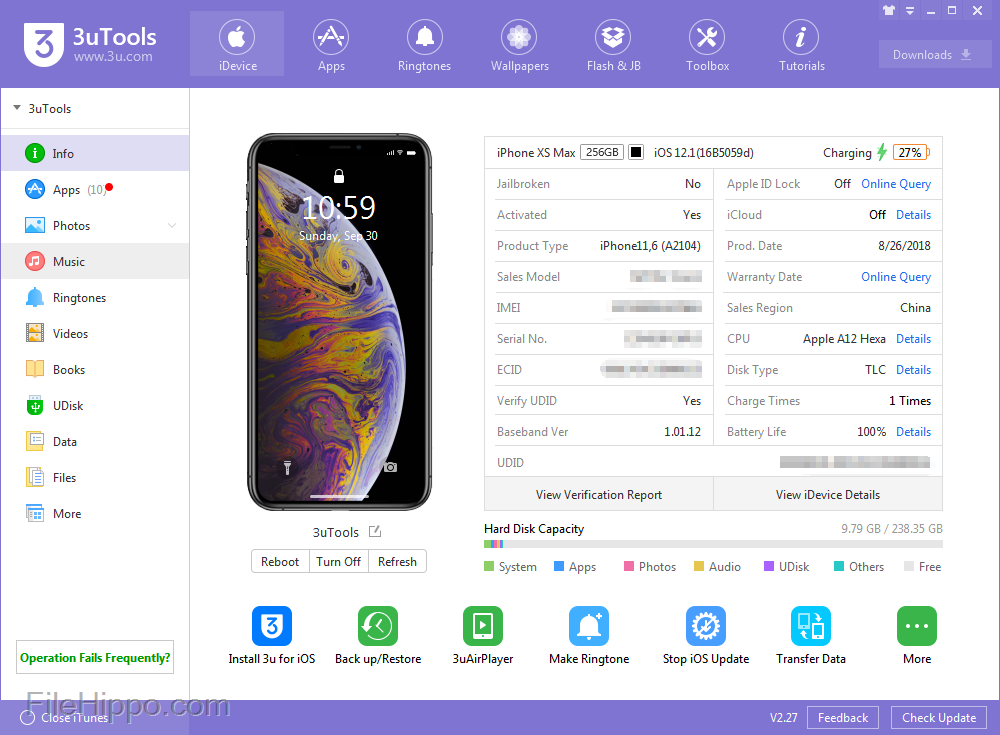 |
| Download 3uTools (2020) For Windows (32 Bit & 64 Bit) |
Download the latest 3uTools for Windows (32 Bit & 64 Bit). 3uTools is a small application for Windows that allows you to flashing and jailbreaking Apple’s iPhone, iPad, iPod touch devices. You can use three modes to flash your Apple devices. #1: Easy Mode #2: Professional Mode #3: Multiple Flash Mode. 3uTools automatically select firmware for your Apple device and provide high speed downloading.
Download links for 3uTools full setup installer for Windows is given at the bottom of this page. To Download latest 3uTools on your windows PC. Just one click from your mouse on the download link to start download. It’s totally free to download.
3uTools is very easy to use. It’s user friendly interface make it easy to use for beginners. Before downloading and installing 3uTools latest version of on your Windows PC. Let’s have a look about its outstanding features which are introduced in this latest version.
Features Of 3uTools Latest Version
There are thousands of cool features included in 3uTools. Some of the best features of 3uTools is listed below.
- Data backup.
- Make ringtones.
- Video convert.
- Invalid icon delete.
- Backup/Restore.
- Clean garbage.
- Migrate data.
- Compress photo.
- Realtime screen.
- Realtime log.
- Open SSH
3uTools Supported Windows OS
- Windows XP (32 Bit & 64 Bit)
- Windows Vista (32 Bit & 64 Bit)
- Windows 7 (32 Bit & 64 Bit)
- Windows 8 (32 Bit & 64 Bit)
- Windows 8.1 (32 Bit & 64 Bit)
- Windows 10 (32 Bit & 64 Bit)
3uTools File Details
| Name | 3uTools_v2.38.010_Setup_.exe |
| Developer | 3uTools |
| License | Freeware |
| File Size | 100.5 MB |
| File Type | EXE |
| Version | v2.38 |
| Last Updated | 2020/02/20 |
How To Restore A Disabled iPhone/iPad/iPod Using 3uTools?
If you enter wrong passcode on your iDevice too many times. Then you iDevice will be locked out and a message will appear on your iDevice screen which is “iDevice Is Disabled” To solve this issue on your iDevice follow me in the below simple steps.
- Download 3uTools latest version and install it on your computer.
- Connect your iDevice to your PC using USB cable. Note: put your iDevice into Recovery/DFU mode so that 3uTools can detect it.
- Click “Flash & JB” → Easy flash” → select the available iOS firmware for your iPhone→ click “Flash”.
- 3uTools will automatically download the latest firmware for your iDevice and also install it on your iDevice. You just have to wait till the flashing process ends.
- Once flashing process completed. Activate your iDevice manually or using 3uTools. Enjoy…..


thanks for comment ConversionConversion EmoticonEmoticon