Features..........
1.Based on Apktool 2.0.0-RC3
2.User friendly
3.Automated Decompiling APK/JAR.
4.Automated Recompiling APK/JAR.
5.Automated Sign APK/JAR.
6.Automated Zipalign APK/JAR.
7.No need to copy META-INF folder after recompiling.
8.Sony Xperia owners won't face bootloop after recompiling framework-res.apk.
9.Lollipop Supported.
How To Use.....
1.Extract the downloaded file anywhere in your pc.
2.Double click on "Advanced ApkTool.exe" to start the tool.
3.Copy your framework files to the "2-In" folder & also the apk files you want to decompile.
4.Install Framework first (Install OEM specfic framework also).
5.Decompile apk, the decompiled folder can be found inside "3-Out" folder.
6.After editing Recompile it, recompiled file should be found inside "4-Done" folder.
7.If needed sign the recompiled file, it will replace the recompiled file inside "4-Done" folder.
8.You can also zipalign the recompiled file, it will replace the recompiled file inside "4-Done" folder.
9.You can wipe any folder easily by wipe folder option.
10.You can find more in more menu option.
To doston ummeed he ki ye tool apko bahut pasand aayega or aapke liye bahut usefull bhi rahega to doston agar apko ye tool pasand aaye or aap aage bhi naye naye tools ke liye hamare sath jude rehna chahte hain to abhi hamari is website ko subscribe kar lijiye or hamare youtube channel ko bhi subscribe kar lijiye,thanks for visit.
1.Based on Apktool 2.0.0-RC3
2.User friendly
3.Automated Decompiling APK/JAR.
4.Automated Recompiling APK/JAR.
5.Automated Sign APK/JAR.
6.Automated Zipalign APK/JAR.
7.No need to copy META-INF folder after recompiling.
8.Sony Xperia owners won't face bootloop after recompiling framework-res.apk.
9.Lollipop Supported.
How To Use.....
1.Extract the downloaded file anywhere in your pc.
2.Double click on "Advanced ApkTool.exe" to start the tool.
3.Copy your framework files to the "2-In" folder & also the apk files you want to decompile.
4.Install Framework first (Install OEM specfic framework also).
5.Decompile apk, the decompiled folder can be found inside "3-Out" folder.
6.After editing Recompile it, recompiled file should be found inside "4-Done" folder.
7.If needed sign the recompiled file, it will replace the recompiled file inside "4-Done" folder.
8.You can also zipalign the recompiled file, it will replace the recompiled file inside "4-Done" folder.
9.You can wipe any folder easily by wipe folder option.
10.You can find more in more menu option.
To doston ummeed he ki ye tool apko bahut pasand aayega or aapke liye bahut usefull bhi rahega to doston agar apko ye tool pasand aaye or aap aage bhi naye naye tools ke liye hamare sath jude rehna chahte hain to abhi hamari is website ko subscribe kar lijiye or hamare youtube channel ko bhi subscribe kar lijiye,thanks for visit.
download link1
Download method
Jab aap download link par click karenge to gets url ka web page open hoga wahan pe aap ko continue pe click karna he iske baad wahan par 5 secend ka add show hoga apko 5 secend wait karna he uske baad skip add pe click karna he jese hi aap skip add pe clcik karenge aap seedhe download page pe pahunch jayenge jahan se aap ise easly download kar sakte hein zyada jan ne ke liye neeche diya hua video dekh lein.
download link1
Password: Raza Technical Solution
Price: Free
Size:13MB


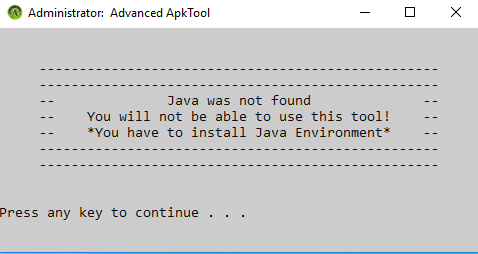

thanks for comment ConversionConversion EmoticonEmoticon