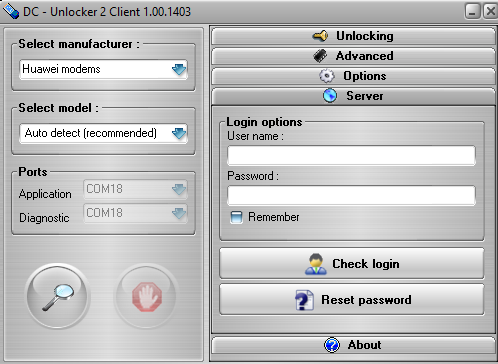 |
| dc-unlocker2client_1.00.1403 |
DC - Unlocker 2 Client 1.00.1374 [Full 2018]
Huawei Honor 6C
DIG-L21
Huawei Nova Smart
DIG-L01
Huawei Diego
DIG-AL00
DIG-L01
DIG-L03
DIG-L21
DIG-L22
DIG-L23
DIG-TL10
Huawei GR3 2017
DIG-L21
Username: New Huawei
Password: Free Test
1. Extract the Content of the .rar "DC - Unlocker 2 Client 1.00.1374 [Full Crack 2018]" File
2. Once You Extracted All Compressed Files, Run Main Setup "dc-unlocker2client.exe" File.
3. Disconnect the Internet Connection "Important" and Plug Your USB Modem Device with a Different Provider Sim. (Note! Only for Huawei Users, Don't Need to Swap Any Sim). and Insert Your Modem to the USB Port.
4. Choose What "Manufacturer" That Your Modem Device Is. (Huawei Datacards or Zte Datacard... Choose That Matches on Your Modems.)
5. Click the Magnifying Glass at Left Right Corner, and It Will Search for Plugged USB Modems Phone or Device.
6. Once the Modem Device/Phone Is Detected, Go to Login Page, Type Whatever You Want. It's Just a Lame Login System.
7. Click on Unlocking Tab, Then Choose "Unlock" Button.
8. Wait Till the Unlocker Program Says That, Unlock Is Successfully Done.
9. Now, Enjoy Your Unlocked Modem Device Free.
To doston ummeed he ki ye tool apko bahut pasand aayega or aapke liye bahut usefull bhi rahega to doston agar apko ye tool pasand aaye or aap aage bhi naye naye tools ke liye hamare sath jude rehna chahte hain to abhi hamari is website ko subscribe kar lijiye or hamare youtube channel ko bhi subscribe kar lijiye,thanks for visit.
Download method
Jab aap download link par click karenge to gets url ka web page open hoga wahan pe aap ko continue pe click karna he iske baad wahan par 5 secend ka add show hoga apko 5 secend wait karna he uske baad skip add pe click karna he jese hi aap skip add pe clcik karenge aap seedhe download page pe pahunch jayenge jahan se aap ise easly download kar sakte hein zyada jan ne ke liye neeche diya hua video dekh lein.
Password: Raza Technical Solution
Price: Free
Size:5MB



thanks for comment ConversionConversion EmoticonEmoticon