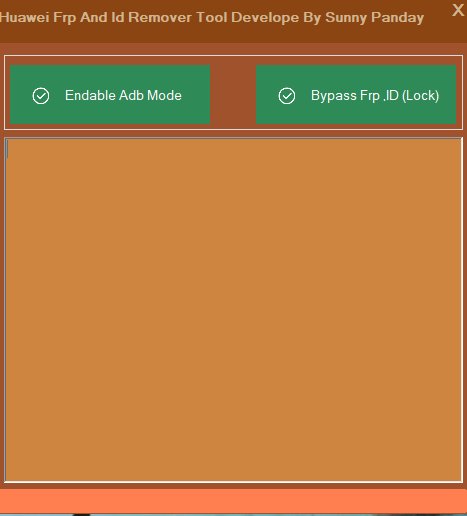 |
| Huawei Frp id Remover |
Feature:
- Enable ADB Mode
- Bypass Frp Id Lock
Setup: Setting this up very easy. once downloaded , navigate to your download folder once that is do. Just extract it with any RAR extractor like Winrar or winzip or 7zip.Huawei Frp id Remover Tool With administrator privilege and that's all it will open a new window with necessary features . If you encountered any problem , feel free to ask just leave a comment and I will answer it as soon as I can. If you find this blog helpful please share it to your friends
License: Huawei Frp id Remover Tool Is freeware Tool . You may try it free for always.
Restrictions on Use: This software must not be decompiled, disassembled, reverse engineered or otherwise modified.
Credit ©: Huawei Frp id Remover Tool All right reserved.
Compitible: The above Software runs smoothly on windows XP, Windows Vista, Windows 7, Windows 8.1 and Windows 10 (32 bit and 64 bit)
License: Huawei Frp id Remover Tool Is freeware Tool . You may try it free for always.
Restrictions on Use: This software must not be decompiled, disassembled, reverse engineered or otherwise modified.
Credit ©: Huawei Frp id Remover Tool All right reserved.
Compitible: The above Software runs smoothly on windows XP, Windows Vista, Windows 7, Windows 8.1 and Windows 10 (32 bit and 64 bit)
To doston ummeed he ki ye tool apko bahut pasand aayega or aapke liye bahut usefull bhi rahega to doston agar apko ye tool pasand aaye or aap aage bhi naye naye tools ke liye hamare sath jude rehna chahte hain to abhi hamari is website ko subscribe kar lijiye or hamare youtube channel ko bhi subscribe kar lijiye,thanks for visit.
download link1
Download method
Jab aap download link par click karenge to gets url ka web page open hoga wahan pe aap ko continue pe click karna he iske baad wahan par 5 secend ka add show hoga apko 5 secend wait karna he uske baad skip add pe click karna he jese hi aap skip add pe clcik karenge aap seedhe download page pe pahunch jayenge jahan se aap ise easly download kar sakte hein zyada jan ne ke liye neeche diya hua video dekh lein.
Password: Raza Technical Solution
Price: Free
Size:5MB


thanks for comment ConversionConversion EmoticonEmoticon